015 // Mar 2021
tool chrome · flex boards · A Modest Genius · Relaxagons
Hello makers,
Toolbars and other “chrome” compete with your work for attention and screen space.
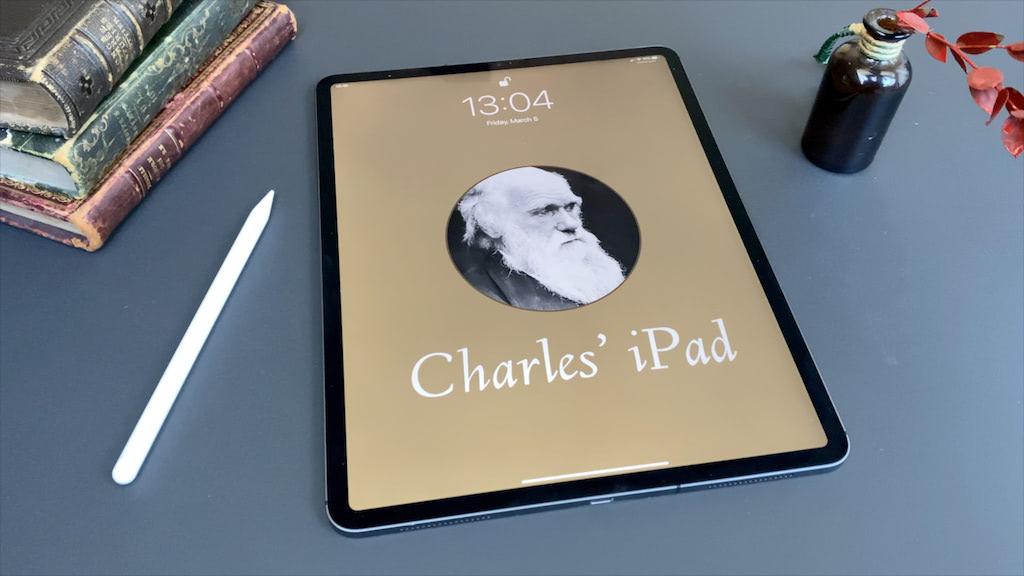
The word processor I used on the Apple II gave over half the screen to a keyboard-driven menu; programs like Photoshop have a bewildering array of tool panels; and the configurable toolbars of Microsoft Word and web browsers with toolbar overload are referred to with disdain and scoffing humor.
Touchscreens continue this tradition—in some ways making the entire screen into nothing but chrome with touchable buttons and selections. But for productivity tools, the majority of the screen space should go to your content: the article you’re writing, the picture you’re drawing, the PDF you’re reading. Tool chrome is in direct competition for that valuable screen real estate.
Muse was designed to be chromeless from the beginning, offering you an edge-to-edge canvas for your work. Common operations can be performed purely with gestures. The Pencil toolkit and action bar are low-profile and hidden by default, appearing only briefly when you wish to access them.
The combination of the Muse chromeless interface with the new flex boards feature is a surprisingly powerful combination. It has many of the best qualities of analog thinking tools like whiteboards and sketchbooks (a calm, blank page for your work) with the best qualities of digital tools (nearly infinite space). I hope you agree that the combination of the iPad, Apple Pencil, and Muse is becoming a truly next-level tool for thought.
Happy musing,
-Adam
❤️
New in Muse
Flex boards
Muse 1.5 with flex boards, the next generation of the Muse spatial model. Create boards that are wide, tall, or extend in both directions; enjoy full support for portrait orientation. Read more
A huge thank you to the many Muse members that tried out the beta over the past few months, and for your financial support that makes all of this possible.
Move ink between boards
You can now move ink inside a selection (including any cards) between boards. Just select, drag, and navigate to your new location.
Metamuse
Don’t miss the recent podcast episodes including:
- 22 // Brand – Brand is not just a name and logo, but the character and soul of a company and a product
- 23 // Collaborative creativity – with Nikolas Klein (of Figma and Artifacts) on the important shifts happening in how teams work together.
- 24 // Small Giants – Companies that optimize for mojo instead of growth-at-all-costs.
What we’re reading: A Modest Genius
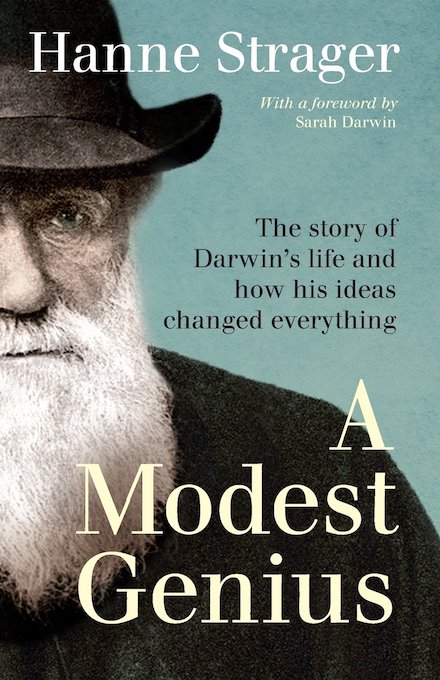
Charles Darwin is a role model for how great ideas from a deep thinker can change the world. Hanne Strager’s biography of Darwin is an easy read that includes the context of the existing scientific understanding of the time.
Darwin was mostly self-taught and meticulous to the point of excess. The book documents how Lyell’s Principles of Geology inspired him to consider long (millions of years) time periods in species change; his famous voyage as a naturalist on the HMS Beagle; and his gentlemantly negotiation of scientific credit with Wallace.
Darwin's career is a perfect example of the collect-then-think process. He assembled the raw data from his five years on the Beagle and spent the rest of his life extracting patterns and insights from those notebooks and samples. For example, he didn't recognize the significance of the now-famous Galápagos finch beak progression while on the voyage, but only years later.
He kept extensive diaries and journals and used thinking in maps to explore the idea of natural selection. And he built a looping path in his garden (the "Sand Walk") explicitly as a place to pace and think. I like to imagine Darwin might have found Muse a useful tool for his work, had it existed in his age.
Just for fun: Relaxagons
We all know that hexagons are the bestagons, but did you know that you can get a daily serving of calm generative art via the Relaxing Hexagon Bot?
