011 // Jul 2020
the Information Age · Source Peek, duplicate cards, labels · matte screen protector · Kurzgesagt
Hello thinkers,
In this busy Information Age, how do you stay focused?
The free flow of information in our modern world has the potential to be as transformative as the Industrial Revolution. And with 90% of the people on Earth owning a mobile phone, the Information Age is fully here.
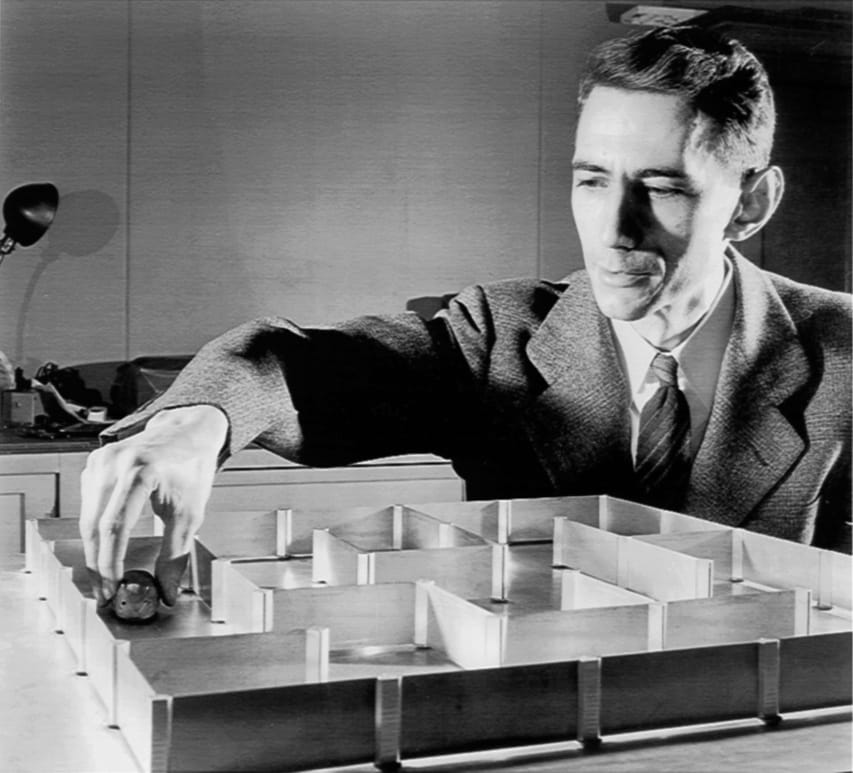
Claude Shannon, inventor of Information Theory
But this brings problems along with benefits. As James Beshara describes in The Information Pathology: ”the excess of information at our fingertips today—from the trivial, to the career-making, to the life-saving“ has qualities similar to the overabundance of high-calorie food in the last century.
For those of us who deal in ideas and knowledge for a living, this is both a blessing and a curse. The blessing is we can immerse ourselves in research, prior art, the ideas and opinions of our colleagues, the wealth of knowledge found in Wikipedia or Google Scholar, or our company‘s stock and flow of information. But the curse is being interrupt-driven, never the time to disconnect, find solitude, focus and go deep on a particular problem.
Solutions here tend to be binary: a digital detox to completely disconnect, or boundary-enforcing tools like RescueTime or Screen Time.
Mark and I discussed our techniques on the podcast. But I‘d like to hear from you: how do you manage your attention in the Information Age?
Happy musing,
-Adam
❤️
New in Muse
If you haven‘t tried Muse yet, now‘s the perfect time.

We’re excited about our public launch, coming in late August. 🚀 Until then we’ll be working on big and small ”quality of life“ improvements, guided by feedback from our customers. Thanks so much for your support, both financial and spiritual!
Now here’s what’s new…
Lasso vs block selection
Hold your Pencil at a low angle (easiest with an overhand grip) for block selection. Use for excerpting and selecting cards+ink on a board.
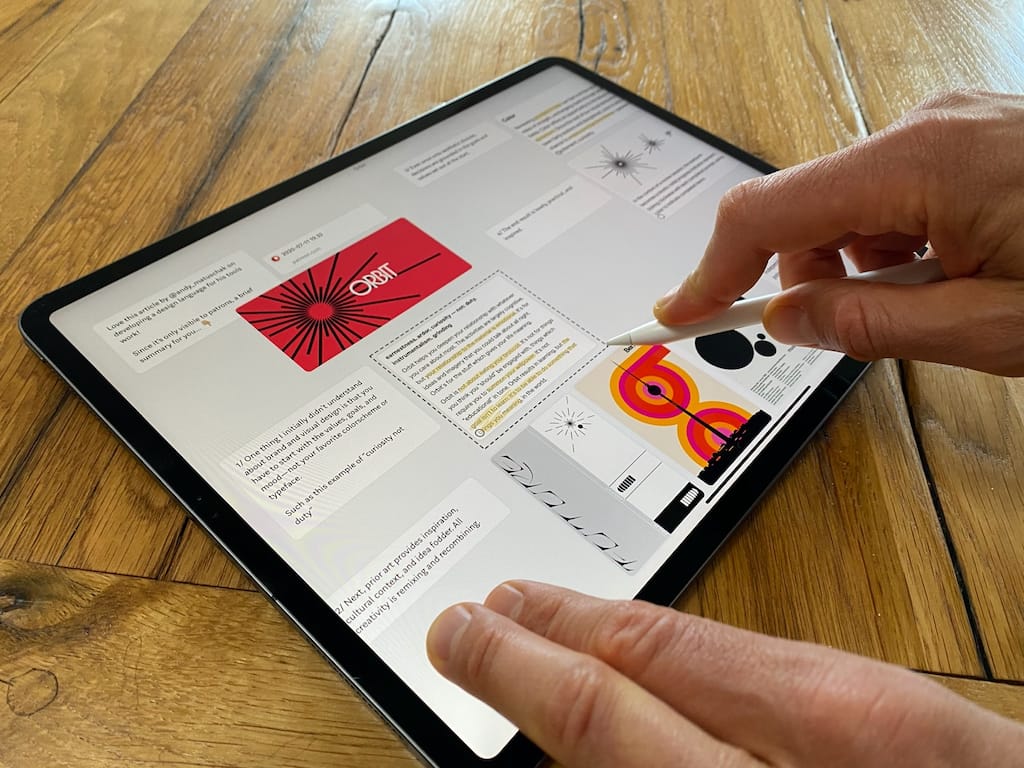
And don‘t forget the power-user shortcut: hold down two fingers with your non-dominant hand to activate the selection quasimode.
Source Peek
Excerpts from PDFs and images keep a link to their source. Tap the circle in the lower-left corner for a peek at the document context. Pinch in to go and view the entire document.
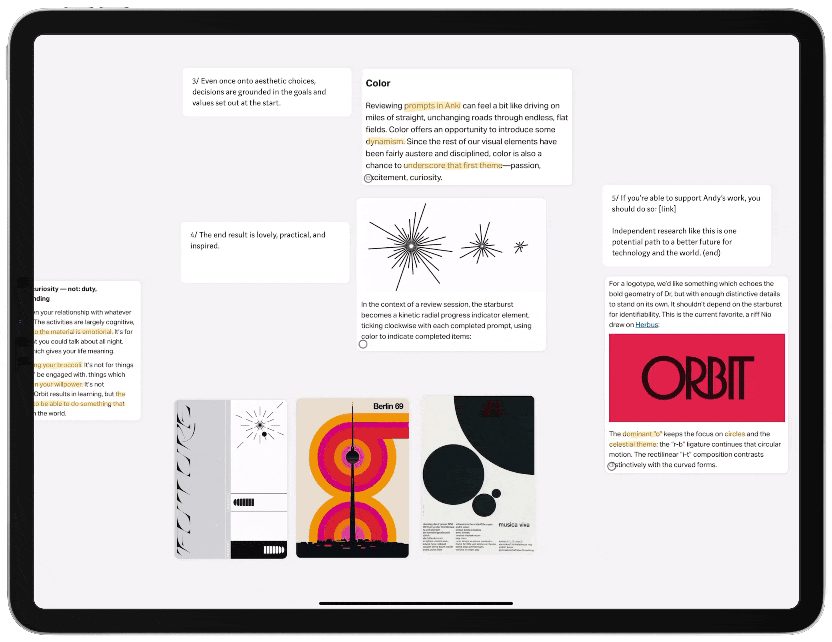
Duplicate cards
Select any number of cards and tap the selection to get a context menu.
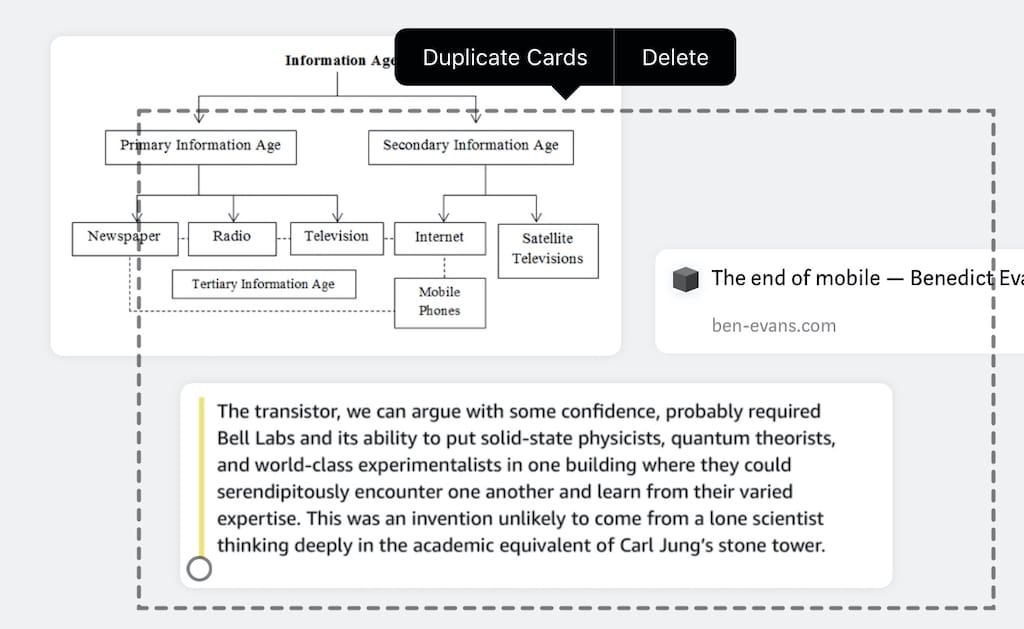
Labels for images and PDFs
PDFs are automatically labeled based on the document title. Both images and PDFs can be labeled by zooming in and tapping on the center top.
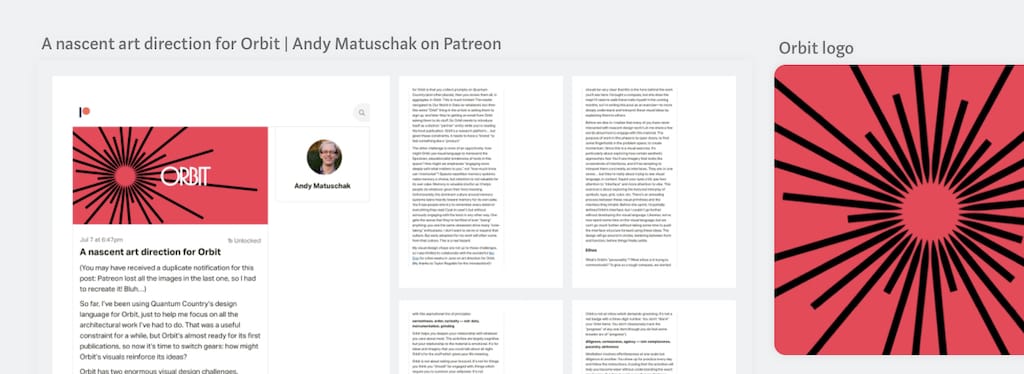
And don‘t forget that anything labeled is searchable, so you can quickly jump to a PDF or image by going to your iPad home screen, swiping down, and typing a few letters of the label.
Tap to navigate
One of our most frequent requests: navigate into any card with a single tap. Pinch still works as before.
Arbitrary file cards
When you‘re assembling a collection of materials for a project, you might have some file types—like an Excel spreadsheet, an audio clip, or a Photoshop file—that aren‘t directly supported by Muse. Now you can drop such files onto a Muse board, and tap to open them in the relevant app.
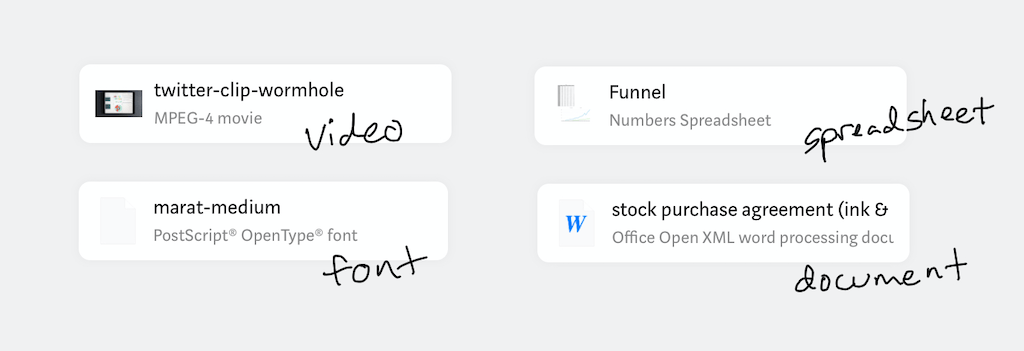
We also want to add native support for more media formats: tweets, videos, and emoji are some under consideration. What media types would be most useful for you?
iPad tip: iVisor screen cover
Max Schoening tipped me off to the iVisor screen cover, which exchanges the slipper-smooth glass with a matte, textured surface.

I’m only a few weeks into using it, but so far I appreciate the reduced smudges, decreased glare, and pleasant scritch-scratching of the Pencil as it moves across the surface.
Just for fun: Kurzgesagt

Kurzgesagt (”briefly said“) is one of the best edutainment channels on YouTube, with topics ranging from CRISPR to black holes. But what I like best is their animation style, on prime display in the seven-minute video Why Beautiful Things Make us Happy.
