New Muse iPhone app
🚀 New Muse iPhone app! Quick captured notes have a new look and improved sync. The new Muse iPhone app also supports Muse on Setapp.
- Download Muse to try it on your iPhone with your Mac or iPad
- "You're the Muse of Muse" Interview opportunity, sign up to be interviewed and shape the future of Muse.
- Boost on Twitter or Mastodon
Hello Muse Community,
We've had a busy year together, and I’m thankful to each one of you for coming along this Muse journey with me. Every email you've sent, every question, every piece of feedback over these months has kept your voice in Muse's development. Your stories describing how Muse fits into your lives, your work, your creative processes — they've all shaped the direction of this app we love.
Today's launch of Muse v3.3 focuses on a frequent and specific bit of feedback: the Muse iPhone app!
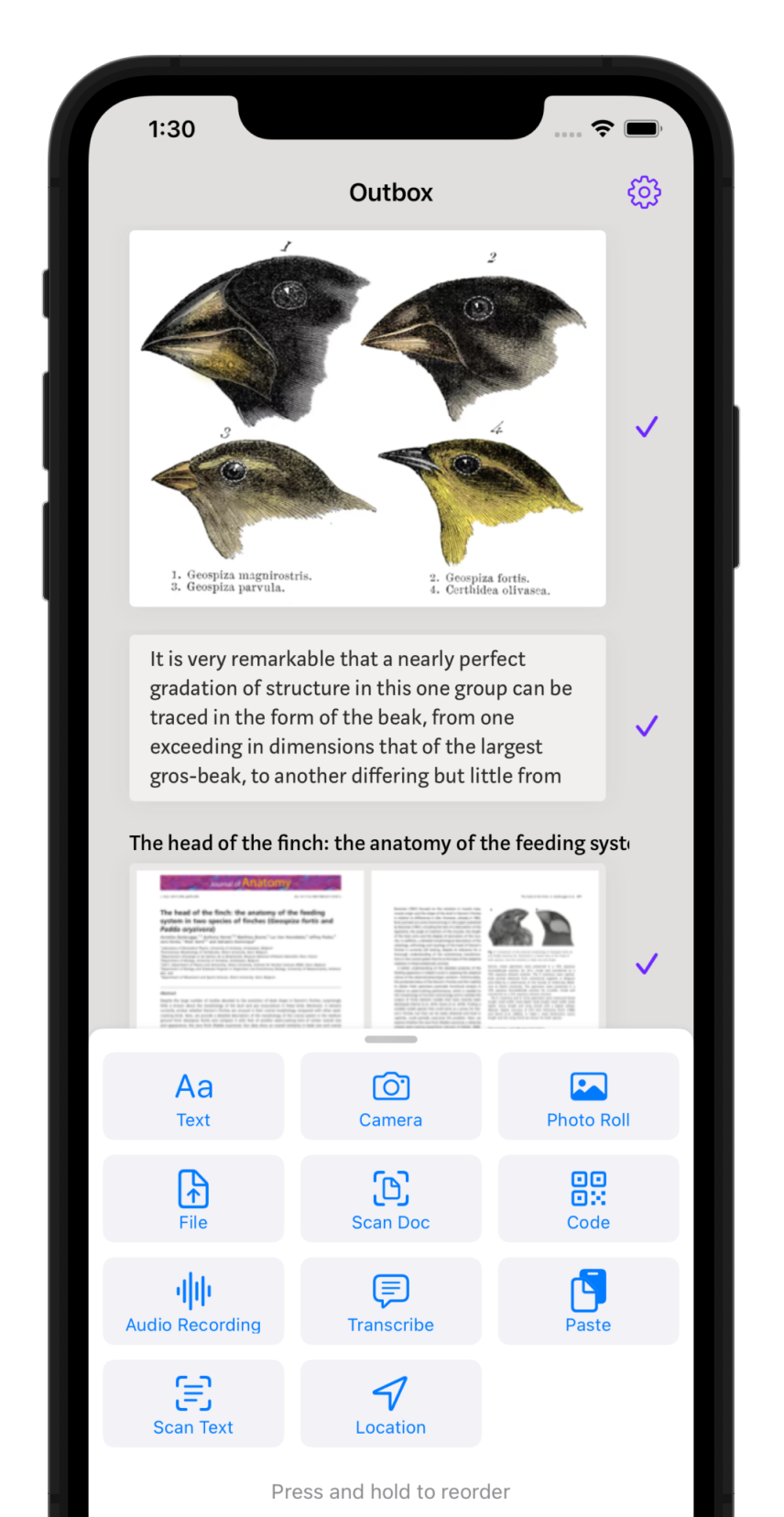
New Muse iPhone app! 📱
That’s right, Muse v3.3 includes a completely rebuilt iPhone app!
In addition to the lovely new card views of your captured notes and files, this update brings 11 new quick capture tools to aid in thoughtful note-taking, allowing you to capture ideas on the go with unprecedented ease. One-tap access to:
- Text
- Camera
- Photo roll
- File Upload
- Scan Document
- QR Code
- Audio Recording
- Transcription
- Paste
- Scan Text
- Location
The sync system has also been rebuilt from the original iCloud sync to now use the same sync engine that powers Muse on iPad and Mac, making it faster and more consistent while maintaining the privacy and data security you've come to expect from Muse. Each note includes a clear sync indicator to its right, so it's easy to track as it syncs to your Mac or iPad.
Sync to Target Workspace️ 🎯
By default, Muse has always imported items from the iPhone into the currently active workspace. You can now specify which workspace you would like newly imported items from the iPhone and share extension to arrive into.
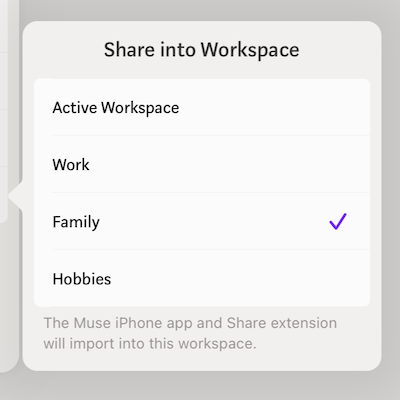
iOS 18 and Sequoia Support 🖥️
For the iOS 18 and Sequoia users, v3.3 also introduces support for Apple Intelligence’s Writing Tools. These new features align perfectly with Muse's philosophy of thoughtful creation, providing you with even more ways to nurture and develop your ideas.
Shaping Muse's Future: You’re the Muse-of-Muse Interviews! 🎤
As I plan for the coming year, I'm excited to announce a new opportunity: I'm inviting you to participate in 1:1 conversations with me where we'll explore how Muse fits into your specific tasks, goals, and workflow, what makes Muse indispensable for you, and where Muse could do better. These will be high-impact interviews where your feedback will make a lasting influence on Muse’s direction.
These interviews will typically last about 30 minutes and will be conducted via video call.
If you're interested in participating, please 📝 fill out this intro form, and I'll be in touch to schedule an interview call that fits both our schedules. Your perspective could make a real difference in Muse's evolution.
Thank you all for your continued support and belief in Muse. I’m excited for what the next year will bring!
❤️ Adam
iPhone FAQ
- Does the iPhone app work with Setapp? Yep! The Muse iPhone app works with your Setapp account. To get started, download Muse to your iPhone, and then follow these instructions to log in to your Setapp account.
- Where can I sign up for an interview? You can sign up by filling out this form, thanks!
Join the discussion in our community to help shape how Muse evolves.
Download Muse
Get Muse on Setapp or the App Store below, then share your feedback with in our community or via hello@museapp.com.

