Inspired & focused thinking with Muse 3.0

Muse 3 is launching today! It includes collaborative workspaces, in-app search, board zoom, and an updated interface with breadcrumb navigation, back/forward buttons, ink on Mac, and more.
Ready to jump in?
- Download on Mac or iPad
- Support us on Product Hunt with a comment or review
- Rate us in the App Store
- Boost on Twitter/X or Mastodon
- Read the new website
And join the conversation in the Muse community!
Muse is a canvas for thinking that helps you get clarity on things that matter. It’s your space for deep thinking, a quiet hideaway to collect and organize your thoughts.
The 3.0 release goes beyond private workspaces by allowing you to invite your friends, family, and coworkers into new collaborative workspaces. And with new tools like search, board zoom, UI customization, and more, Muse 3 is our biggest update ever.
Collaborate with others
In addition to your private workspace, you can now add shared workspaces to collaborate with other people.
Add comment cards to boards for discussion. Their avatars appear in cards to show where they are in the board heirarchy, and tapping any avatar jumps to that person's location. You can copy a web URL to any board inside your Muse, and your collaborators can click and jump straight to that board.
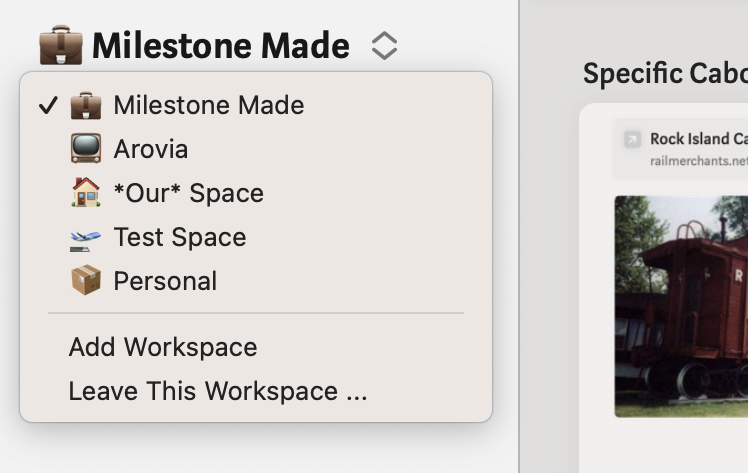
Multiple workspaces let you separate your private musings from shared work areas.
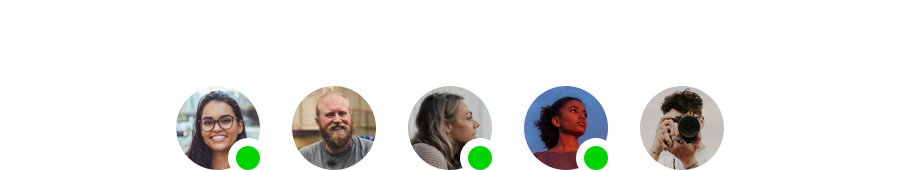
Collaborate with others in a shared workspace — allowing them to view, edit, and add boards.
Follow collaborators during live sessions as they move between boards.

Search and sidebar
A highly-requested feature, in-app search, finally arrives in Muse 3. Quickly search within any workspace and jump directly to the right board. All of your text, notes, filenames are indexed for quick access.
After jumping into a document, the new navigation bar updates the breadcrumb titles to show your location within your boards. The back/forward buttons make it easy to go back to your original document.
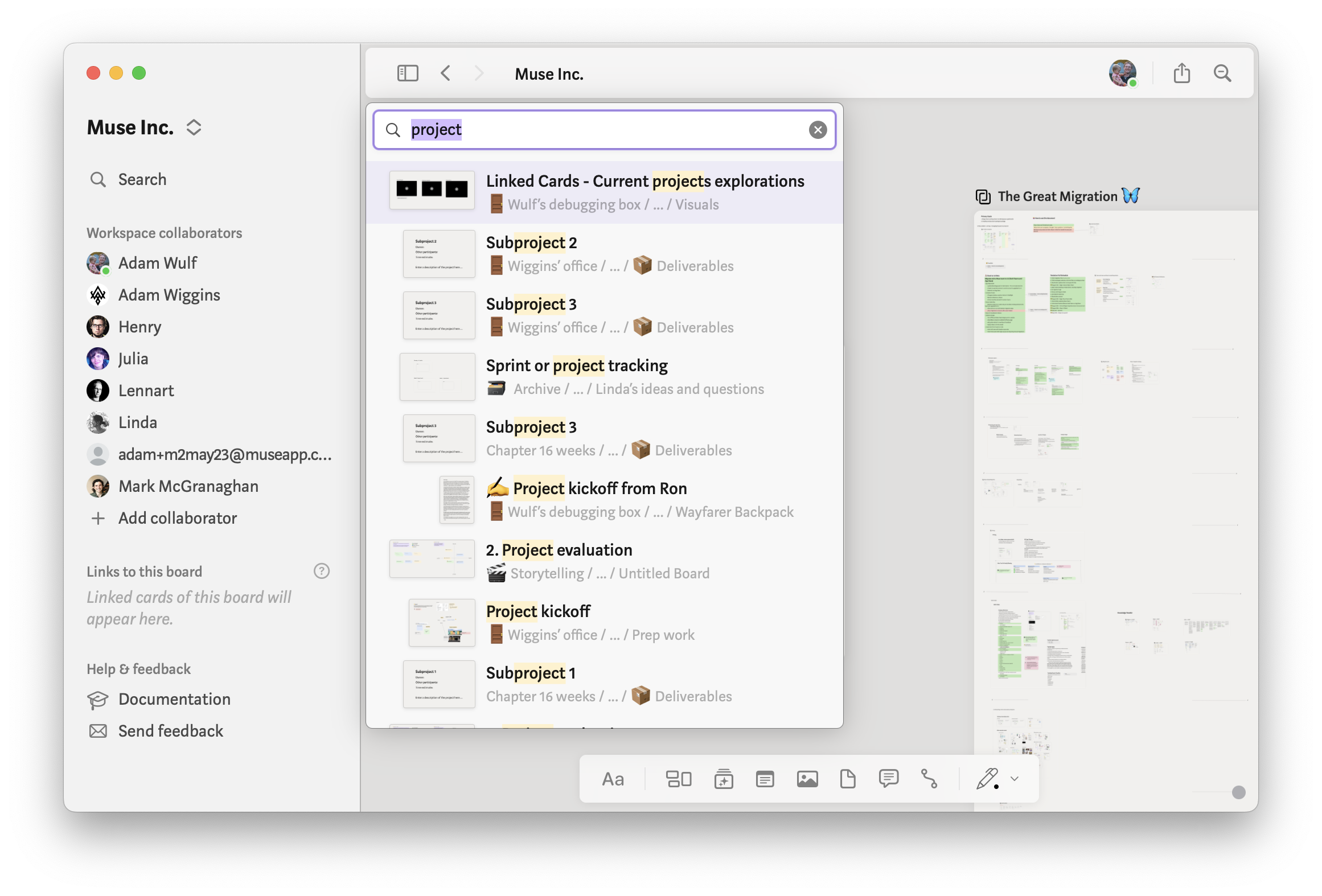
The new sidebar shows your workspaces, lists your collaborators, and shows all of the parent boards that link to your location. It's quick and easy to find what you're looking for and jump to the boards that matter the most.
New UI
Muse 3 brings new tools to find and navigate your content, unifying the Mac and iPad interface for uncluttered thinking. The sidebar can collapse when not in use, the new navigation bar makes it easy to keep context of your location with breadcrumbs, back and forth buttons navigate recent places, and the new toolbar gives one tap access for adding new content to your boards.
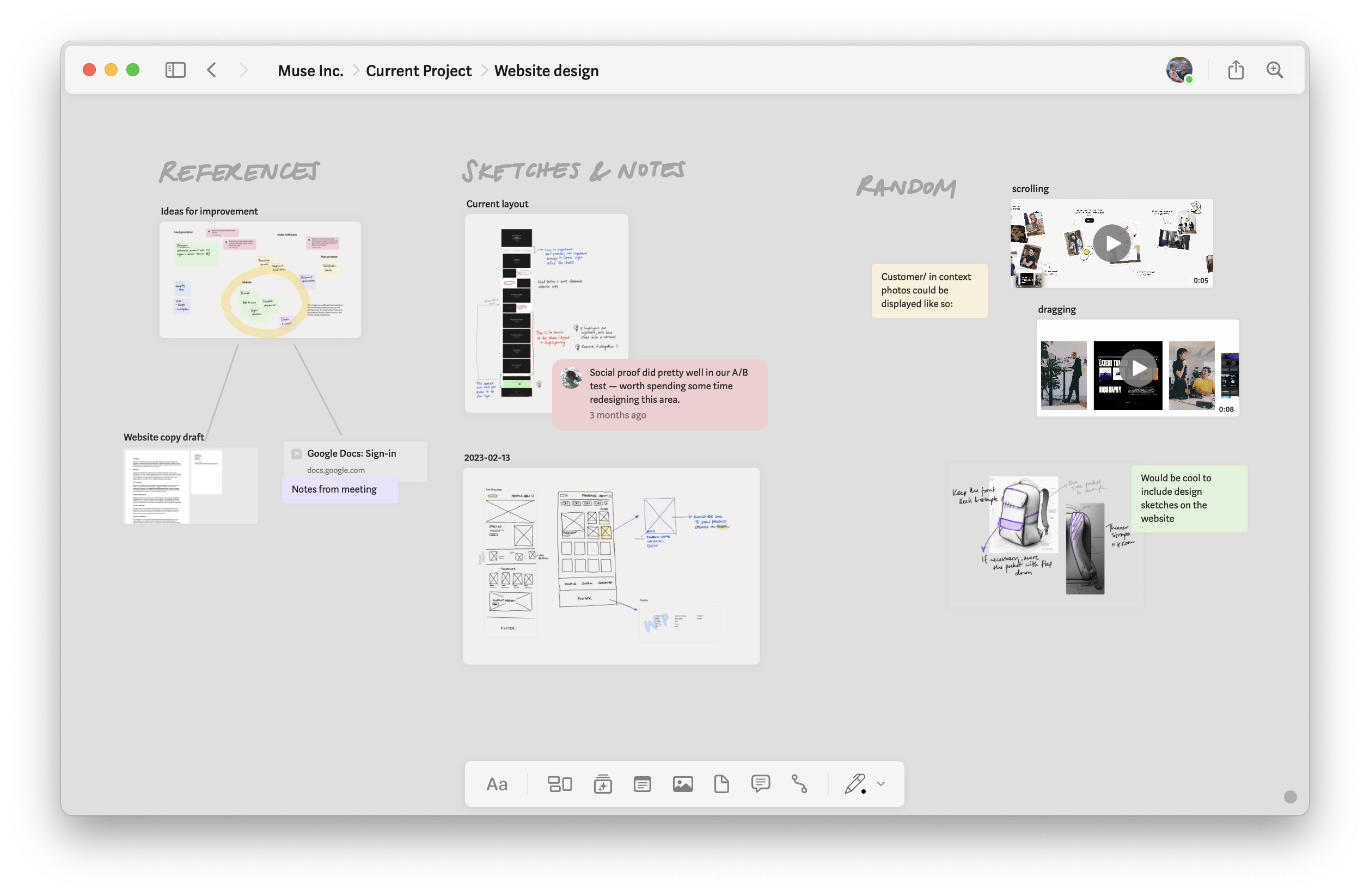
Other great new features:
- Card connections make diagramming and mind mapping simple. Select any two cards, and connect them together with a line that'll move as they move.
- Ink is now available on Mac. Perfect for highlighting text in your PDFs, drawing quick sketches, or using the Presenter Pen when collaborating with others.
- New UI customization options lets you adapt Muse to your needs. Adjust iPad gestures to toggle the UI chrome for focus mode, and enable a new swipe gesture for quicker navigation.
Upgraded memberships
3.0 is filled with new features and functionality, and the membership plans have been upgraded to match. Every membership includes upgraded limits.
- The Free plan doubles the free card count across 2 workspaces, and allows you to add one collaborator to each workspace.
- What was previously named Starter has been upgraded to Pro while keeping the same affordable price! All Starter members are upgraded to the new Pro plan, which includes up to 10 workspaces, up to 5 collaborators per workspace, and unlimited cards. The Backstage Pass is also included for early access to pre-release features.
- Former Pro members are now upgraded to Unlimited. This plan is exactly what you'd expect from the name—unlimited cards, unlimited workspaces, unlimited collaborators, and unlimited possibilities! Unlimited members receive priority support, the Backstage Pass, and all other perks of the Pro plan.
View the updated pricing page for a side-by-side comparison of the three plans.
Join the community
Your voice is more important than ever. Your feedback, feature requests, bug reports, and conversations are the guiding light for Muse development. Come join the conversation in the Muse community.
Try it today
- Download on Mac or iPad
- Support us on Product Hunt with a comment or review
- Rate us in the App Store
- Boost on Twitter/X or Mastodon
- Read the new website
This is a huge update to Muse, and inevitably there will be bugs, glitches, and performance problems. Write us via in-app feedback or hello@museapp.com with any reports, or let us know in the Muse community. In the meantime, thank you so much for your support. Muse would not be what it is without supporters like you.
