The road to Muse 2
Muse 2.0 will include a native Mac app and local-first sync between iPad and Mac, launching in spring of 2022. Read on for the full vision, and how you can help.
Muse is a digital workspace for thinking. This is somewhat unprecedented: typically thinking work is done with analog tools like a sketchbook, a whiteboard, index cards, or post-its. Computers are more often involved in the later stages of the creative process: production work like writing a book, designing an interface, or creating a CAD diagram.
Muse 1.0 launched last year on the iPad as a spatial and visual space for deep thinking. We focused on what makes the iPad special: the intimacy of the touchscreen, and the ability to use it away from a desk. That led to features like the powerful gesture system which lets you use both hands and the stylus together; and an interface with no toolbars to keep things distraction-free.
Since then, our team has shipped 71 major and minor versions with significant updates like flex boards, improved pricing, and multi-window support.
We consider this first iteration on the Muse vision a success within our niche. But this was just the beginning: now it’s time to grow beyond the relatively small pond of the iPad.
A medium for thought
Creative professionals have a computing life that spans multiple devices. At a minimum a desktop/laptop computer and a phone; often also a tablet or an e-reader.
Each device has its purpose in your life. The phone is great for quick capture on the go, but isn’t a place to sit down and work out a complex spreadsheet. A workstation with a mouse and keyboard is great for heavy authoring tasks, but doesn’t offer good ergonomics for lengthy reading. And tablets are ideal for sitting back in your armchair to read and reflect.
| Platform | Purpose |
|---|---|
| phone | quick capture and lookup |
| desktop/laptop | heavy research, authoring, editing, bulk organizing |
| tablet | annotating, sketching, brainstorming, sense-making |
| the web | sharing |
We want Muse to be not just an app for the iPad, but a tool for thinking that is available on every device that’s part of your thinking process. And to connect them all together such that you can switch from between them seamlessly.
Given this vision, perhaps tool is not even the right term. As Andy Matuschak and Michael Nielsen (quoting Alan Kay) write:
What’s more, the term “tool” implies a certain narrowness. […] A medium creates a powerful immersive context, a context in which the user can have new kinds of thought, thoughts that were formerly impossible for them. Speaking loosely, the range of expressive thoughts possible in such a medium is an emergent property of the elementary objects and actions in that medium. If those are well chosen, the medium expands the possible range of human thought.
We believe that a Muse which spans all your devices has the potential to be this type of immersive context. And thereby to expand the breadth and depth of your creativity, your problem-solving ability, and your ideas.
iPad was the right the place for us to start: it’s a keystone device for developing ideas. And it was also perhaps the least well-utilized of all computing platforms for pro uses.
But after iPad, the next platform is the desktop, and that bring us to Muse for Mac.
Muse for Mac
Mac is where creative work gets done. It’s the best platform ever created for creative and productive tasks, and it encapsulates 30+ years of thinking on the topic. Without a doubt, this is where Muse needs to be next.
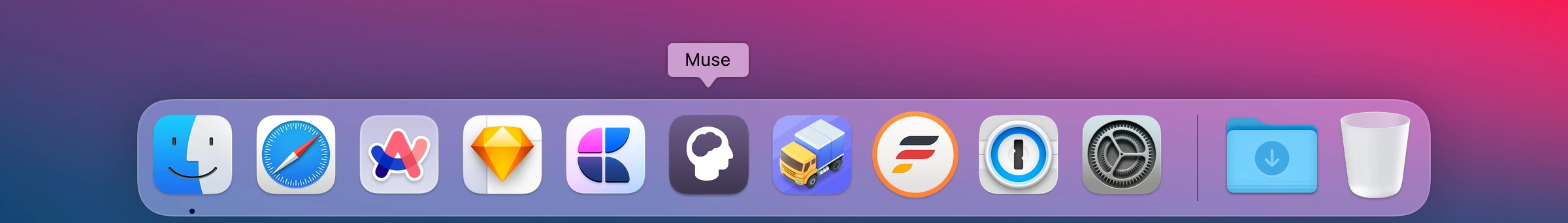
Muse for Mac will be lovingly built specifically for Mac to run lighting fast and keep a copy of all your work locally. Though we love the web for many reasons, web technology cannot currently offer the fast, fluid, hardware-integrated experience that Muse wants to deliver to you.
Muse for Mac will look different than Muse for iPad, reflecting the unique strengths and capabilities of each platform. But we will make your boards available on the desktop in a way that takes advantage the greater screen real estate, the keyboard and mouse/trackpad, Finder, overlapping windows, and other capabilities of the desktop.
Following on the role of each device being different, here are two use cases we’re excited about:
- Deep research. Many open tabs in your web browser, clipping multimedia content and assembling it on a board for later arrangement and annotation on the iPad.
- Authoring. Muse isn't an authoring app, but often it's helpful to copy fragments of your ideation process into the finished artifact. For example, if you've used Muse to devise the outline of your screenplay, you might put a Muse for Mac window alongside screenwriting software like Final Draft.
Muse for Mac will more closely follow the native macOS interface guidelines than Muse for iPad does with the iOS guidelines. This reflects the more mature and established design patterns for productivity software on Mac compared to iPad.
But we will have some interesting things to say about the design of apps on the desktop and phone—more on this to come.
Local-first sync
The next piece to achieve the vision of a medium for thought: your work needs to be available seamlessly across all your devices (iPad, Mac, phone, and even multiple iPads). That implies sync.
A traditional cloud solution would be antithetical to our values of fast, intimate, and in your control. Hence we need sync that preserves the autonomy of your individual devices and gives you ownership of your data, while still connecting them together effortlessly.
Conveniently and not coincidentally, two of the Muse partners are coauthors of the essay Local-first software: You own your data, in spite of the cloud. This widely-cited academic paper summarizes a decade of work on a technology that has the promise to give users the benefits of the cloud (device syncing and multi-user collaboration) while also keeping data local for speed, offline capability, and greater agency over your work.
The Muse engineering team has spent the last year developing our own production-ready sync service using local-first principles and CRDT technology. The result has these benefits for you, the user of Muse:
- Blazing fast. Unlike cloud-based apps which typically reload their data frequently, Muse keeps all the data locally and any edits happen completely on the device. That means you never need experience any delay or stutter when moving a card, drawing or highlighting, or typing some text.
- Works offline. Muse is made for contemplation, and often the places best suited for that are the least well-connected. A long flight or train ride; a cabin in the woods; a basement cafe with no wifi—you can use Muse in all these places without difficulty.
- Live sync and seamless updates. Other sync services like iCloud can have 10 seconds or more of delay, and can suffer from annoying merge conflicts. Muse sync is live and automatically merges all changes.
- Agency and ownership. With the cloud, your data is owned and managed by the provider (for example, Google in the case of Google Docs). With Muse, your data belongs to you. The Muse sync service is only a temporary conduit for getting data between your devices.
Muse 2.1 and beyond
We’re aiming for the launch of Muse 2.0 including Muse for Mac and Muse Sync in spring of 2022. A beta preview will be available to our Pro members much sooner than that.
But the “medium for thought” vision naturally extends beyond just these two platforms, so here’s what we see coming after that.
- Better text support. Being on the desktop where keyboards are standard means more use of text in Muse. We've begun this process with the text blocks beta, and Muse for Mac will only make continuing this work more important.
- Expanded phone app. Today's Muse for iPhone currently only includes quick capture (and a limited one, at that). In a future version you will be able to access all your boards, even if you don't expect to do a lot of editing there.
- Share boards to the web. The web's strength is seamless sharing: just send a URL and anyone on any platform or device can view it. Muse will allow you to share boards to the web for viewing and interaction.
And one more thing. The same technology that powers Muse Sync can be used for multi-user collaboration. Imagine being able to share your Muse boards like you would on a collaborative whiteboard app like Miro, but with full local-first capability and ownership over your data. We find this very exciting.
Conclusion
While we work on this release, Muse 1 will be in feature freeze. Much as we're looking forward to oft-requested features like dark mode or better search, these will need to wait until after the 2.0 launch.
You can follow along with Muse 2 development by via email or on Twitter.
And, here’s how you can help with making Muse 2 a success:
- Buy a membership. Your financial support is what allows us to continue making Muse even better.
- Try the beta and give feedback. Muse for Mac and Muse Sync will be available in beta for Pro members soon. Subscribe to updates as mentioned above to be notified when, or keep an eye on your Backstage Pass menu.
- Join the team. Our open positions are here.
- Enthusiasm and moral support. Our team loves to see the good vibes on Twitter. Huge thanks to everyone for your ongoing positive energy—it means a lot. ❤️
Been using @MuseAppHQ for the last two weeks. My mind has never felt better. Such a lovely expirence to break free of todo lists and text notes. No hard feelings @culturedcode & @craftdocsapp you are still there for scheduled reminders and mark down composing. ❤️ pic.twitter.com/NtYLA8g4pM
— Mikael Sjövind (@mikaelsjovind) September 16, 2021
Holy crap, this is the app I’ve wanted to exist on iPad for a while https://t.co/xjOP5nTNVO
— Kyle Baxter (@kbaxter) August 25, 2021
I just discovered @MuseAppHQ and all I can say is THIS is what has been missing from my workflow / brainstorming / contemplating for research & writing projects.
— Aimee McNew (@aimeemcnew) March 27, 2021
Yeah I used @MuseAppHQ can't recommend it highly enough.
— Jimmy Miller (@jimmyhmiller) October 6, 2021
LOVE @MuseAppHQ. Also been binging their podcast lately https://t.co/H0hkX3LvDk
— u cant spell parker gibbons w/o pain (@parker_gibbons) October 4, 2021
amazing! Can't wait
— William Young (@Wi11iamYoung) August 25, 2021
