004 // Nov 2019
read later tools · always bet on text · 50 Things That Made the Modern Economy · Just Press Record · Euclidea
Hello soulful makers,
I’m a longtime fan of read-later tools like Pocket and Instapaper.
Twitter, Reddit, and even emails like this one are a great place for link discovery. But when browsing sources like these, I’m in a shallow ”information grazing“ mode that makes it hard to switch gears to long-form reading. A read-later tool lets me save interesting links until a better time to read, like waiting for a train or during my afternoon coffee break.
They can also support Getting Things Done-style workflows. Tiago Forte argues that using a read-later app is a crucial piece of Inbox Zero when used in concert with your email client, calendar, todo list, and personal notes.
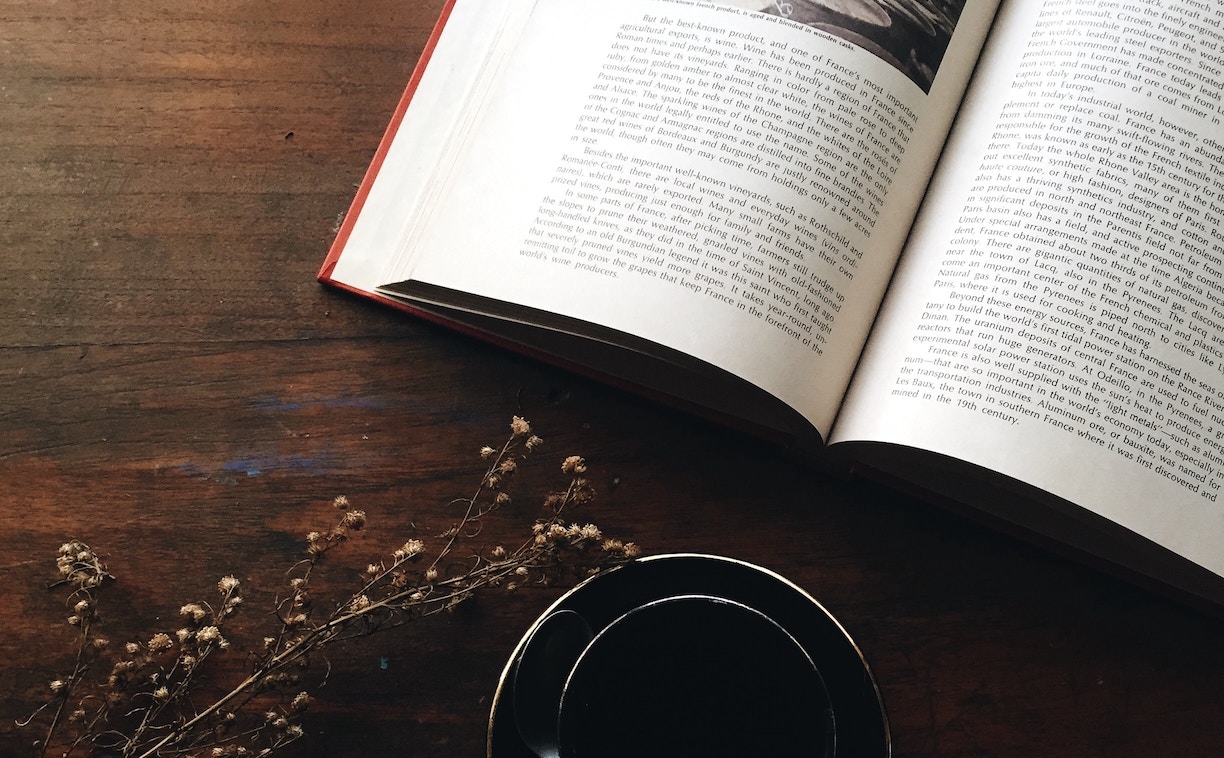
Reading, photo by Aga Putra
One use for Muse is as a read-later tool for mixed media. Some users keep a ”PDFs to read“ board inside Muse, and you can do something similar with web cards. I’ve even printed long emails to PDF for the purpose of reading and annotating inside Muse.
What do you use for read-later, if anything? Reply here and tell me about your long-form article reading workflow—current or aspirational.
Happy musing,
-Adam
❤️
New in Muse
We’ve been hard at work improving the text capabilities of Muse.
You can now create a new blank text card from the action bar or via the cmd-N keyboard shortcut. This fast-entry flow is great for the ”post-it“ use case of many text fragments arranged on a board.
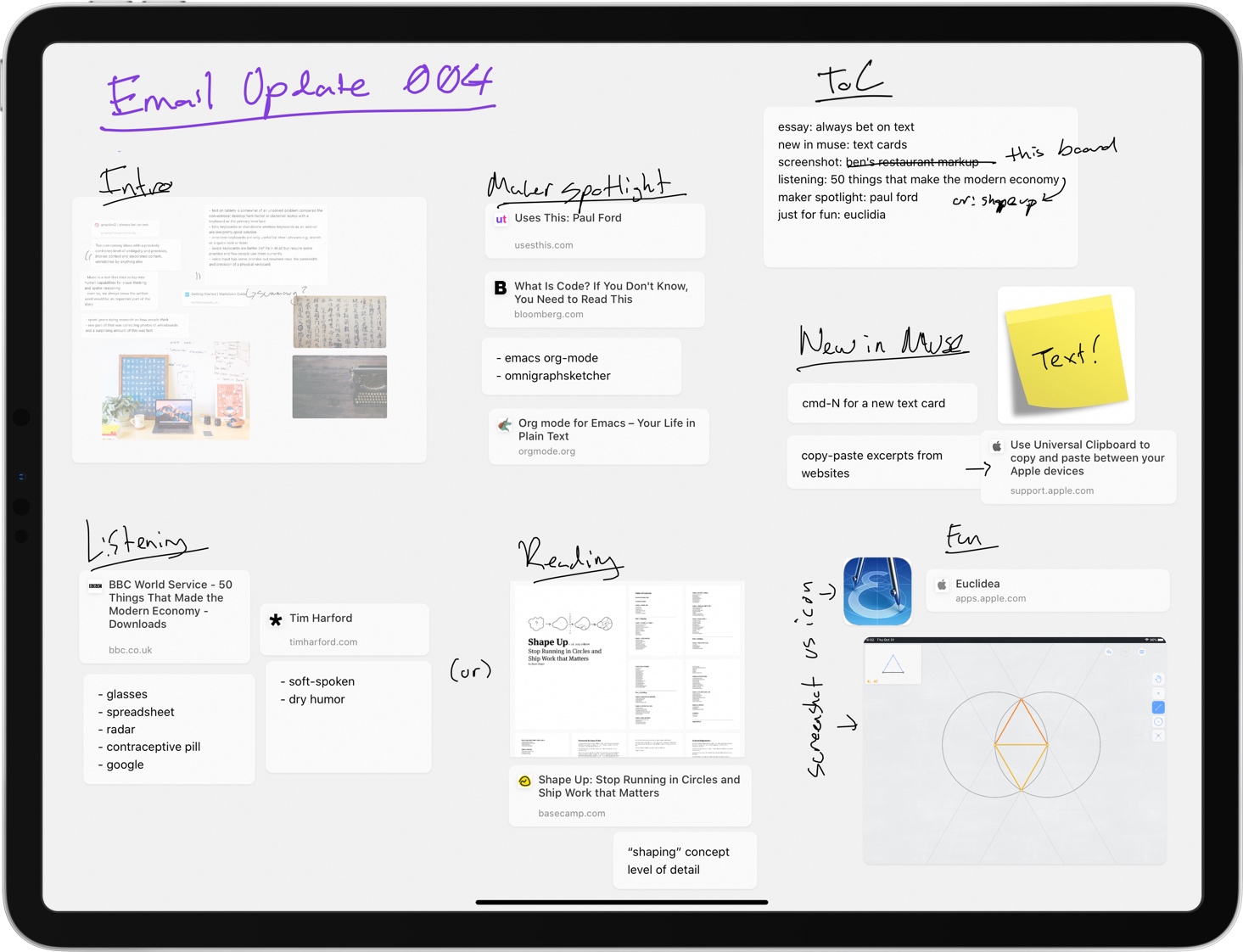
board used in preparing this email
Muse is a visual and spatial tool, but text within such a workspace is crucial. As Graydon Hoare says in Always Bet On Text:
Text can convey ideas with a precisely controlled level of ambiguity and precision, implied context and elaborated content, unmatched by anything else. It is not a coincidence that all of literature and poetry, history and philosophy, mathematics, logic, programming and engineering rely on textual encodings for their ideas.
We agree.
What we’re listening to: 50 Things That Made…

Soft-spoken economist Tim Harford explores the history of technology innovations like radar, glasses, the contraceptive pill, and spreadsheets. Each one takes you on a historical journey in less than ten minutes. Tim’s dry humor keeps it light, and full sources are listed at the end if you want to dig deeper.
Tools we’re using: Just Press Record
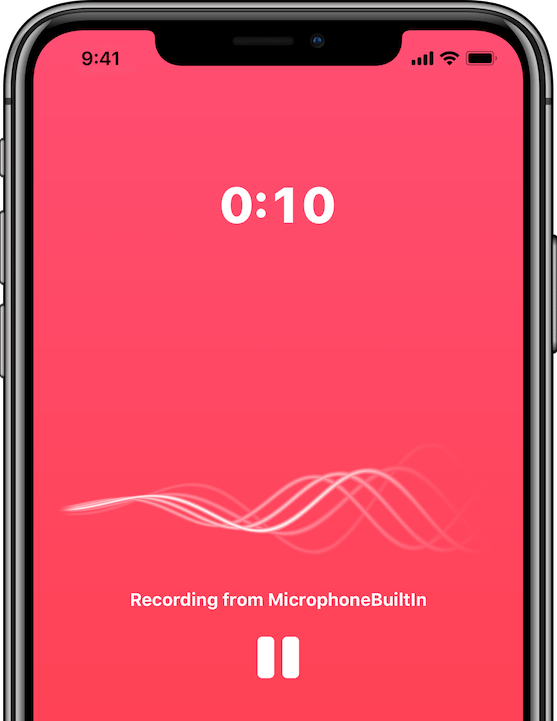
Voice memos are a great way to talk through a problem (aka ”rubber ducking“); to record for later transcription such as commonly used by doctors; or as a medium for personal journaling.
iOS includes a built-in Voice Memos app, but I prefer Just Press Record by Open Planet Software for its sleek and minimalist interface. It even does automatic transcription of your recording to searchable text.
Just for fun: Euclidea

Mathematicians often think visually rather than symbolically. Euclidea is a game for iPhone and iPad that taps into this for some educational fun. Don’t worry, no special math skills are required! I couldn’t put it down.
